I've played with the new update for about 30 minutes to an hour. I LOVE the new options!! :) I took some pictures for the people who are at work and can't do there updates. :)
This is the new main screen. My gypsy starts up SO much faster now. I love it. The new middle icon is the picture option.
New picture function. You can upload pictures and save them to your Gypsy. These are the ones that were pre loaded onto your Gypsy. I think this would be wonderful for people to put there pictures on here that they want to scrap. Then they can just flip through them and use them for inspiration for a LO while they are waiting for kids to get out of football practice, or whatever. I also like that I can upload cards I want to scraplift so I can make the cuts for them while I am just sitting around. It's a really neat function. I really like it.
The colors on the pictures are awesome!! My camera doesn't do it justice. I love that you can blow up the picture all the way. It's nice.
Here is the new mat area. It seems to me like the mat is smaller, which I was hoping didn't happen, but all of the new functions make up for it! I love the ruler on the top, the different layering options. Also using the resizing slide on the bottom rightish works a lot faster too. It's easier to go from really small to a full size image. All of the buttons seem to be bigger to, and the screen is more responsive then it was before. I used to have to push a button 5 times before it would register. It registers it on the first push. It's SUPER nice. Oh yea, this picture is the "advanced" option. the new button is the hide contour button (which is great)
This is the "basic" option. nothing here really changed. The buttons seem to be bigger, and they are more responsive. I LOOOOOVE it!!
Here is the hide contour option. You can select parts of the inside of the image (like I did in red) and you can hide it. So if you wanted a more bold image, then you could get rid of some of the cuts. I love the new possibilities with this.
Here I am playing with the new layer button. They said you can name your layers, but I haven't figured it out. It's a lot more easier to see which layers you have, and it's easier to pick the layer you want to use. I love it that I can still see the different layers in grey. I loved matching different images (size wise) on different layers. That was one of my favorite options.
Do you see the little eyeball there (on layer1) This turns off the "grey" image on each layer. I LOVE this!! you can match up the different sizes (like.. a card on one layer, then an envelope on another layer) then turn off the back layer and mess with the new layer. It was so frustrating sometimes to have so many lines and images mixing together. It's wonderful.
I turned off the eyeball here. See how the butterfly went bye bye?? Now I can add stuff to layer 2 w/o being distracted by the butterfly on layer 1.
My last wonderful function!! I am sure there is more, but this is what I have found so far. I always used to get so frustrated because I could never remember which purple button was which. Now they have labels to say "shadow" "layer" etc. It's so much easier to use! Also searching for images is faster now too. :)
THANK YOU PROVOCRAFT!! It's like christmas :)
Friday, May 28, 2010
Subscribe to:
Post Comments (Atom)




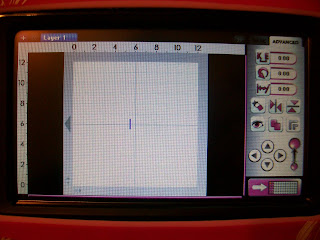














0 comments:
Post a Comment